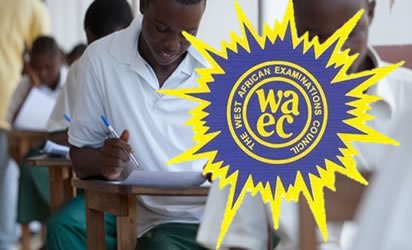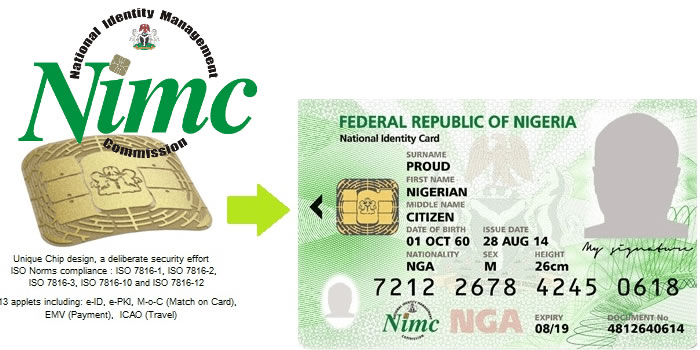Brands and Marketing
How To Link Your Phone Number With National Identity Numbers

How to link your phone number with National Identity Numbers has emerged. Follow some simple steps below;
After the Federal Government through the Nigerian Communications Commission (NCC) instructed telecommunications operators in the country to block all SIM cards that are not registered with NIN, giving two weeks ultimatum, it has become vital to know how to link your SIM card with NIN.
READ ALSO: MTN Opens Portal For NIN Linkage With Sim Card, Link Your Sim Here
Below are some steps to link your phone number with your National Identity Numbers;
For MTN users, simply dial *785# and get it done in few seconds or
Visit https://mtnonline.com/nim/ using your phone or computer
Complete the NIN linking form by entering your name, phone number, NIN, and email address.
Submit the form as soon as you’re done.
Wait for feedback from the network.
To link your NIN to your Airtel phone number, follow the steps below:
1. Dial *121# on the Airtel line you wish to link.
2. Type 1 for “NIN Capture” and send.
3. Enter your 11-digit NIN and send.
Wait for the message confirming your submission. If you get an error, just wait for some time and try again.
Other networks (Glo and 9mobile)
For other lines, the option at the momenlt is simply to visit the nearest office of your service provider (be it Glo, 9mobile) to register/link your NIN.
Just go along with NIN and your SIM pack. If you do not have your SIM pack, you probably should be prepared to swear an affidavit.
To be on the safer side, you can call your service provider’s customer care.
-
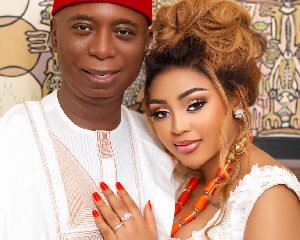
 Entertainment1 week ago
Entertainment1 week agoVideo: See What Ned Nwoko Did To Tiktoker Who Claimed His Wife, Regina Daniels Has A Boyfriend In Abuja, Sowore Slams
-

 Crime5 days ago
Crime5 days agoBREAKING: Nigerian Man Arrested in U.S. Over Massive Fraud Scheme Targeting Veterans’ Health Organization(PHOTO)
-

 Education5 days ago
Education5 days agoBREAKING: Lagos Launches Bold Move to Control Private and Mission Schools – New Policy to Shake Up Education Sector
-

 Headline5 days ago
Headline5 days agoSenate Appoints Chibudom Nwuche, As Chairman Of South-South Development Commission
-

 Crime6 days ago
Crime6 days agoBREAKING: Popular Nigerian Gospel Singer Sentenced To Death By Hanging
-
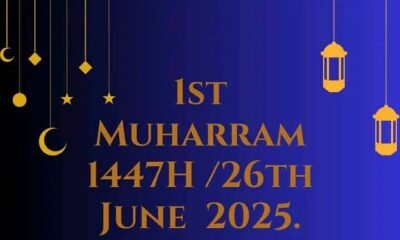
 Headline5 days ago
Headline5 days agoHIJRAH 1447AH: Osun, Jigawa Govts Declare Friday Public Holiday
-

 Headline1 week ago
Headline1 week agoPresident Tinubu Vows Justice for Plateau Wedding Guests Killed in Attack
-

 Education5 days ago
Education5 days agoOutrage in Ibadan: Students, Alumni Kick Against Renaming of Ibadan Polytechnic After Late Governor Olunloyo
-
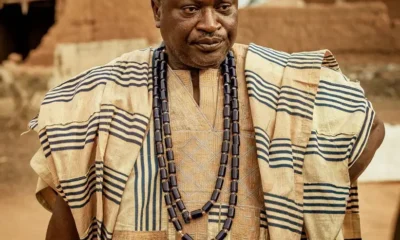
 Entertainment1 week ago
Entertainment1 week ago[VIDEO]: Nollywood Actor Femi Branch Denied Leaving Access After Assaulting Crew Member
-

 Headline5 days ago
Headline5 days agoTinubu Reunites Wike, Fubara, Rivers Lawmakers (PHOTOS)