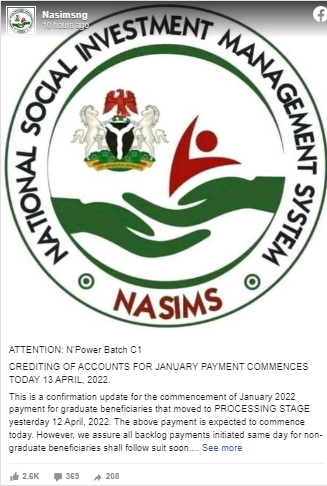Headline
How To Use Your Mobile Phone For NPower Fingerprint

How to use your mobile phone for NPower fingerprint by NPower Batch C applicants can be accessed below, see details.
Onyxnews gathered that it is presently not possible to use your mobile phone for NPower fingerprint unless you have a very high sophisticated smartphone connected with fingerprint scanners like DigitalPersona U.are.U 4500 Scanner, the type of fingerprint scanner used for JAMB and NYSC registration.
According to reports, the Npower NASIMS management has told applicants that they would need 32-bit installation or 64-bit installation as biometric fingerprint prerequisite.
Npower Gives Update On When Batch C Stream 1 And 2 Will Commence
This means that you would definitely need a desktop or laptop to be able to complete fingerprint enrollment. This you can do at home if you have a laptop and fingerprint scanner.
Hence you’ll need to visit the nearest Cyber Cafe or Computer Business Centre for the Npower biometric fingerprint scan if you don’t have the required prerequisite items.
-

 Headline1 week ago
Headline1 week agoJUST IN: Tinubu Finally Appoints Ambassadors, See Full List
-

 Brands and Marketing1 week ago
Brands and Marketing1 week agoSee Dollar To Naira Exchange Rate Today, November 28, 2025
-

 Entertainment1 week ago
Entertainment1 week agoBurna Boy’s ‘No Sign Of Weakness’ U.S. Tour Dates Cancelled, See Why
-

 Headline1 week ago
Headline1 week agoCAF Approves 28-Man Squads For 2025 AFCON, See Full List
-

 Headline1 week ago
Headline1 week agoBREAKING: El-Rufai Officially Joins ADC— Reports
-

 Headline1 week ago
Headline1 week agoBREAKING: 24 Kebbi Schoolgirls Kidnapped Regain Freedom
-

 Headline1 week ago
Headline1 week agoBREAKING: Islamic Scholar Sheikh Dahiru Is Dead, See Details Of Burial
-

 Brands and Marketing3 days ago
Brands and Marketing3 days agoUPDATED: See Naira To Dollar Exchange Rate Today
-

 Headline5 days ago
Headline5 days agoBREAKING: Resident Doctors Resume Duties At UCH After Month-Long Strike
-

 Headline4 days ago
Headline4 days agoBREAKING: Iran Discovers Major New Gold Deposit In Key Mining Site— Reports