Headline
How to Access Twitter In Nigeria In Case the Ban Holds
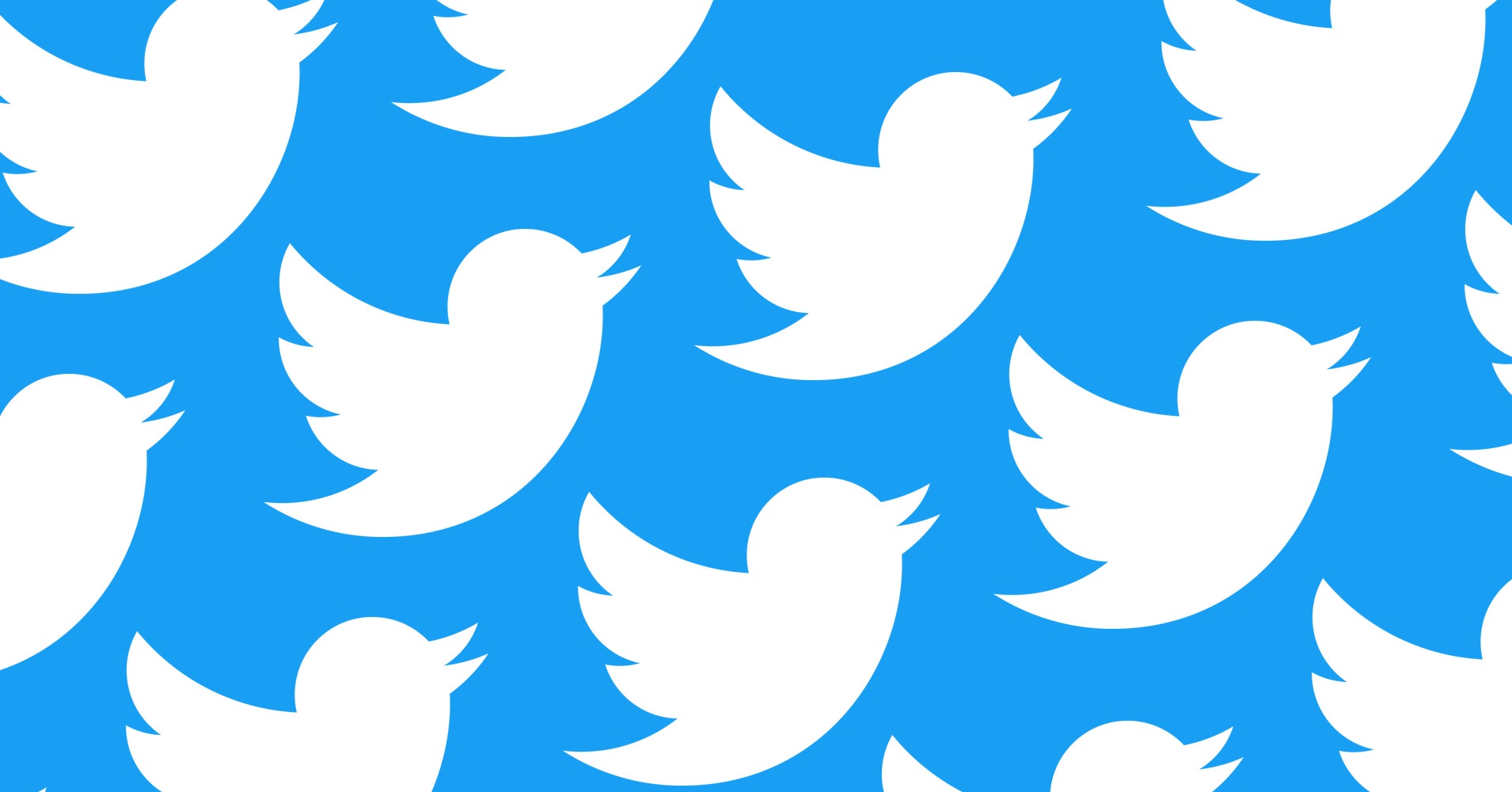
How to Access Twitter In Nigeria In Case the Ban Holds using VPN.
Following the Twitter ban in Nigeria, accessing the micro-blogging site in Nigeria will not be Possible using a regular internet connection.
Here are the steps:
Step One: Visit google play store if you are using Android Phone, APP Store if you are using iPhone.
READ ALSO: What Twitter Boss, Jack Said As Buhari Suspends Twitter in Nigeria
Step Two: Download VPN, What is VPN?
A virtual private network (VPN) gives you online privacy and anonymity by creating a private network from a public internet connection. VPNs mask your internet protocol (IP) address so your online actions are virtually untraceable. It enables you to change your IP to a different location… You can be in Nigeria can claiming to be in United State.
The free and most reliable VPN are Fish VPN, Windscribe VPN, Norton VPN etc
Step Three: Launch the VPN, select the location of your choice as shown below..
Windscribe
How to Access Twitter In Nigeria if the Ban Holds
FISH VPN

Step Four: Click Connect and it might take 5 – 10 seconds to connect and you are good to go. #
Credit: Eyegist
-

 Brands and Marketing6 days ago
Brands and Marketing6 days agoSee Dollar To Naira Exchange Rate Today, November 28, 2025
-

 Crime1 week ago
Crime1 week agoUK Rejects Nigeria’s Request To Transfer Ekweremadu’s Prison Sentence, See Why
-

 Headline6 days ago
Headline6 days agoBREAKING: El-Rufai Officially Joins ADC— Reports
-

 Headline1 week ago
Headline1 week agoJUST IN: Tinubu Finally Appoints Ambassadors, See Full List
-

 Headline7 days ago
Headline7 days agoCAF Approves 28-Man Squads For 2025 AFCON, See Full List
-

 Entertainment6 days ago
Entertainment6 days agoBurna Boy’s ‘No Sign Of Weakness’ U.S. Tour Dates Cancelled, See Why
-

 Education1 week ago
Education1 week agoJUST IN: ASUU Alongside NEC Set To Review FG’s Negotiation, See Date
-

 Headline1 week ago
Headline1 week agoBREAKING: 24 Kebbi Schoolgirls Kidnapped Regain Freedom
-

 Headline7 days ago
Headline7 days agoBREAKING: Islamic Scholar Sheikh Dahiru Is Dead, See Details Of Burial
-

 Brands and Marketing2 days ago
Brands and Marketing2 days agoUPDATED: See Naira To Dollar Exchange Rate Today




















