Headline
JUST IN: WhatsApp Launches New Feature, Check It Out

WhatsApp on Thursday launched new feature.
Facebook-owned instant messaging platform WhatsApp has introduced ‘Disappearing Messages’ feature.
The new feature will be out for users this November through an update.
The messaging service used by over two billion people globally said it would enable people to choose whether to keep their messages or allow them to delete themselves after seven days.
The feature will be available as an option for both individual and group chats.
Once enabled from settings, the new messages sent in the individual or group chat will automatically disappear.
And its important to note that the ‘Disappearing Messages’ setting will not affect messages sent previously or received in the chat.
In an individual chat, either user can turn disappearing messages on or off. In a group chat, however, only group admins will have the rights to turn disappearing messages on or off.
According to WhatsApp, if a user does not open WhatsApp in the seven day period, the message will disappear.
However, the preview of the message might still be displayed in notifications until WhatsApp is opened. Here are some other scenarios listed by WhatsApp with regard to ‘Disappearing Messages’ feature:
When you reply to a message, the initial message is quoted. If you reply to a disappearing message, the quoted text might remain in the chat after seven days.
If a disappearing message is forwarded to a chat with disappearing messages off, the message will not disappear in the forwarded chat.

Phone with WhatsApp.
If a user creates a backup before a message disappears, the disappearing message will be included in the backup. Disappearing messages will be deleted when a user restores from a backup.
By default, media you receive in WhatsApp will be automatically downloaded to your photos. If disappearing messages are turned on, media sent in the chat will go off, but will be saved on the phone if auto-download is on. Auto-download in WhatsApp’s Data and Storage Usage setting can be turned off.
-

 Headline1 week ago
Headline1 week agoBallon D’Or 2025: See Date, Time, List Of Nominees For Every Award
-

 Headline1 week ago
Headline1 week agoWhy I Refused To Challenge Emergency Rule – Gov Fubara Reveals
-
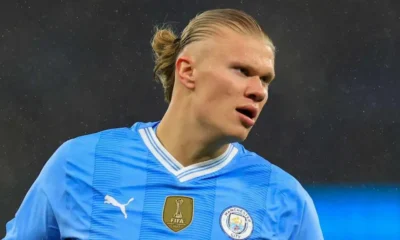
 Headline1 week ago
Headline1 week agoUCL: Haaland Sets New Record
-

 Headline5 days ago
Headline5 days agoBALLON D’Or’Or 2025: Full List Of Award Winners
-

 Headline1 week ago
Headline1 week agoFIFA RANKING: Argentina Slip Off First Place, See New List
-

 Headline1 week ago
Headline1 week agoJUST IN: Tinubu Mourns Late Grace Adayilo, Grants Children Automatic Employment
-

 Headline6 days ago
Headline6 days agoCourt Adjourns Senator Natasha’s Cybercrime Case, Sets New Hearing Date
-

 Headline1 week ago
Headline1 week agoTrump Raises Visa Costs For Foreign Labourers, Unveils New Price
-

 Headline6 days ago
Headline6 days agoTop European Countries Officially Recognize State Of Palestine, See List
-
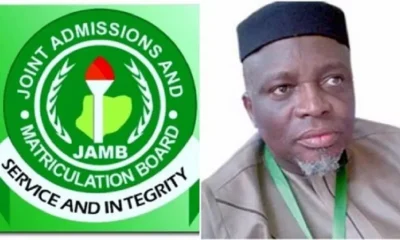
 Education1 week ago
Education1 week agoJAMB Shifts Final Assessment Date As 23 Varsities Default, Announces New Dates













