Headline
Google Is Deleting Gmail Accounts (See What To Do)

Google Is Deleting Gmail Accounts (See What To Do)
Recently, Google announced the deletion of millions of email accounts.
The popular search engine’s messaging system arrived in 2004 under the name Gmail and was quickly adopted by users. Today, it is one of the most widely used email systems in the world.
A victim of its popularity, and with millions of new subscribers every year, the company is forced to delete little-used accounts, the vast majority of which were created for a single use and then fell into oblivion. This has raised concerns among the beneficiaries of the service for fear of having their account deleted.
Goodbye Gmail: What kind of accounts will disappear?
With the intention of freeing up space on its servers and continuing to strengthen the security of users, Google has taken this decision. Among the arguments is that of protection since, according to the company, an abandoned account is an easy target for fraudsters and hackers. Gmail accounts make up a large part of the spam we receive on a daily basis.
The second reason is because of space issues – for every inactive account that is deleted, the opportunity for a new one opens up.
The targeted accounts are those that have not been used for two years. So, if your account has been inactive for this period, it could be gone.
Goodbye, Gmail: Google will delete accounts. What do I do if my account is deleted?
The difference between email addresses and those of other services is that with Gmail, you open many other tools linked to Google.
Creating a Gmail account is to offer yourself a multi-access key. With it, you can access all the available tools: YouTube, Google Docs, Google Drive, Google Photos, etc.
If your email account is deleted, you will lose all related content with it
Gmail: How can I prevent my account from being deleted?
The easiest way is to reactivate the use of it. To do this, you have to go to your inbox and send an email so that the activity is renewed. One of these options may help:
- Connecting to one of the applications with Gmail access (YouTube, etc.).
- Connecting to Google with your account and searching on Google
- Connecting to the PlayStore and downloading an application.
- Go to your email and sign in or send messages
- Log in to your inbox and access Google Drive
-
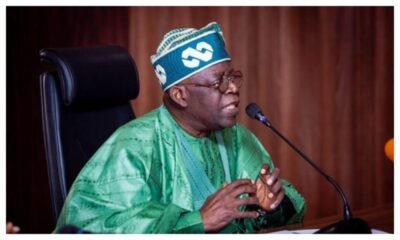
 Headline1 week ago
Headline1 week agoUPDATED: No Parade On October 1st, FG Govt Reveals Shocking Reasons
-

 Headline1 week ago
Headline1 week agoJUST IN: FG Govt Declares Oct 1 Public Holiday, See What To Expect
-

 Entertainment1 week ago
Entertainment1 week agoBBNaija: See Housemates Evicted Last Night
-

 Headline1 week ago
Headline1 week agoBREAKING: Spain Closes Schools, Parks As Flood Fears Grip Valencia
-

 Headline1 week ago
Headline1 week agoBREAKING: ARISE TV Presenter Sommie Shot Dead
-

 Headline1 week ago
Headline1 week agoFIFA W’CUP: S’Africa Faces Point Deduction, £9000 Fine
-

 Headline1 week ago
Headline1 week agoSpanish Super Cup Semi-final Draw Confirmed [Full fixtures]
-

 Headline7 days ago
Headline7 days agoJUST IN: Abuja-Kaduna Train Service Set To Resume Work— NRC
-

 Headline6 days ago
Headline6 days ago2026 W’CUP: FIFA Releases Trionda, The Official Ball For The Tournament
-

 Brands and Marketing1 week ago
Brands and Marketing1 week agoUPDATED: See Dollar To Naira Exchange Rate Today


















