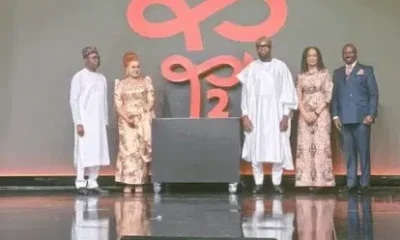Brands and Marketing
How To Check If Your SIM Have Successfully Been Linked To Your NIN

How To Check If Your SIM Have Successfully Been Linked To Your NIN.
Few hours to go, this article will show you how to check if you have successfully linked your SIM card to your NIN.
Note that there is a difference between successfully submitting your NIN and successfully linking your SIM card. Not everyone know that after submitting your NIN to your telecommunication line and you have received a confirmation message, that another message showing that it was successfully linked will be sent.
However, the federal government had announced that January 19 is the deadline for Nigerians who have their NIN to link it to their SIM card or risk being blocked.
Meanwhile, subscribers who have still not registered for their NIN still have till February 9th to do so or face the risk of being blocked from using your line. But as the deadline approaches, below are quick ways to check if you have successfully linked your NIN.
For those using an Airtel line…..
For those using an Airtel line, you can check by simply dialing *121*1#. Then, a pop message that you have successfully loaded your NIN will appear and that after confirmation from NIMC, they will get back to you. However, if you did not receive that message, then you can try again.
For those using an MTN lines……
For those using an MTN line, you can check by simply dialing *785#. And then a message will pop up asking to input your NIN, then after inputting it, another message showing it has successfully being linked will pop up. Note: if you are still doubting if yours was successfully linked, you can still dial the code to check.
For those using a GLO line…..
For those using a GLO SIM, you can check by simply dialing *109#. And then a pop message asking you to input your NIN will appear, then another confirmation message showing that it was linked successfully will pop up. For those who are still not sure, you can dial the same code to check.
For those using a 9mobile Line….
For those using a 9mobile SIM card, you can check by simply dialing *200*8#. And then two options will appear, asking if you want to verify If you have successfully linked your line or if you want to link your NIN. Of course, uou know what to do, Press 1 and send to verify. Another confirmation message will pop showing that you have successfully linked it.
PLEASE NOTE: All of the above updates will be verified by NIMC.
Update: New NIN Centres Set Up For Registration
JUST IN: FG Extends Deadline For NIN Update On SIM Cards, Check New Deadline
How To Link Your Phone Number With National Identity Numbers
-

 Education1 week ago
Education1 week agoJUST IN: Maths No Longer A Must— FG Changes Higher Institutions Admission Policy
-

 Headline1 week ago
Headline1 week agoJUST IN: Tchiroma Claims Presidential Election Win As Cameroonian Awaits Official Results
-

 Brands and Marketing7 days ago
Brands and Marketing7 days agoWhy Naira Depreciation Is Not Necessarily Bad— IMF Explains
-

 Entertainment1 week ago
Entertainment1 week agoJUST IN: Famous Evangelist Uma Ukpai Is Dead— Reports
-

 Headline4 days ago
Headline4 days agoFIFA RANKING: Super Eagles Now Among Africa’s Elite Five— See New Ranking
-

 Education2 days ago
Education2 days agoUPDATED: Maths, English Remain Compulsory For r O’Level Students— FG Reaffirms
-

 Headline7 days ago
Headline7 days agoFULL FIXTURES: S’Eagles Draw Gabon In Crucial World Cup Play-Off Semi-Final
-
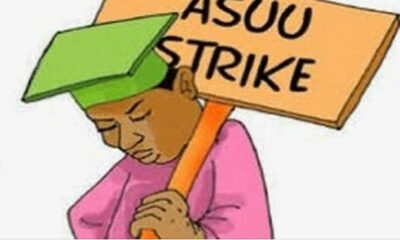
 Education1 week ago
Education1 week agoASUU Set To Begin Warning Strike, See Date
-

 Headline5 days ago
Headline5 days agoSenate Affirms Amupitan As INEC New Chairman
-

 Headline1 week ago
Headline1 week agoW’CUP QUALIFIER: S’Eagles Win Over Benin Secures Playoff Spot